An Introduction to Google Trends
Are you looking for a way to gain insight into the latest trends in your industry? If so, then Google Trends is the tool for you. This powerful analytics platform allows you to track popular searches and topics over time, giving you an invaluable look at what’s trending right now. Let’s take a closer look at how to use Google Trends.
Getting Started With Google Trends
The first step is to go to google.com/trends and sign in with your Gmail or G Suite account. Once you’re logged in, you can start exploring the various features that Google Trends has to offer. For instance, if you want to check out what people are searching for on Google related to your industry, simply type in a keyword or phrase and hit enter. You will then be presented with a graph showing the popularity of that search query over time. From there, you can filter your results by geographic region or time period for even more accurate insights about consumer behavior.
Exploring Related Queries
Google Trends also allows users to explore related queries that have been searched along with their original keyword or phrase. This feature is especially useful when it comes to understanding how people are talking about certain topics online. For example, if you’re interested in learning more about the e-commerce industry, simply type “e-commerce” into the search bar and then click on “Related Queries” at the top of the page. You will then be presented with a list of related terms like “online shopping” and “ecommerce website design” that can provide additional insight into consumer behavior within your industry.
Searching by Category
Finally, if you want to get even more specific about your research, you can use Google Trends' category search feature. This allows users to break down their search results across multiple categories like technology, sports, entertainment and news—allowing them to better understand how different topics are being discussed on a larger scale. To access this feature simply click on the “Category Search” tab at the top of the page after typing in your query term(s). From there you will be presented with a list of categories that you can select from for more detailed insights about consumer behavior within each area. You can learn more about Google Trends at Blogdrip.
.Google Trends is one of the most powerful tools available for digital marketers who want to stay up-to-date on current trends in their industry as well as track changes over time as they occur—allowing them to make informed decisions based on real data rather than guesswork alone!
The ability to explore related queries and search by category gives users an even greater level of detail when it comes their research projects—making it an invaluable resource for anyone wanting insights into consumer behavior online. Whether it's used for competitive analysis or just keeping tabs on what people are talking about in your field—Google Trends is sure help give marketers better visibility into their target audiences than ever before!
https://blogdrip.com/blog/how-to-use-google-trends-for-seo-research/


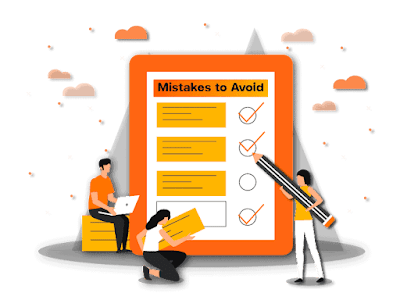

Comments
Post a Comment