How to Create Eye-Catching Blog Images?
Visuals are a key component of any successful blog post. Not only do images break up the text, making it easier to read, but they also help increase engagement and drive more traffic to your website. But how do you create eye-catching blog images? Read on for tips and tricks that will help you make the most of your blog images.
Choose the Right Size Image
When it comes to creating effective blog images, size matters! You should always use an image that is large enough to be visible on all devices, including desktop computers, tablets and smartphones. A good rule of thumb is to use an image that is at least 1200px wide. This ensures optimal visibility across all devices. If you’re working with photos or graphics with a lot of detail, aim for an image size of 2000px or larger.
Choose Quality Images
It’s important to choose high-quality images for your blog post. Low-quality images can detract from the overall look and feel of your website, which can negatively impact user experience. Stock photos are a great option if you don’t have original images available because they provide professional quality visuals without having to take pictures yourself or hire a photographer. When using stock photos, make sure you’re choosing images that are relevant to your content and audience – this will help boost engagement and ensure that your visuals align with the message in your post.
Optimize Your Images
The last step in creating effective blog images is optimizing them for search engine optimization (SEO). This includes adding descriptive titles and alt text tags so search engines know what each image is about. It also includes compressing the file size so it loads quickly on webpages – slow loading times can hurt SEO rankings as well as user experience. There are several free online tools available for optimizing images such as Compressor or TinyPNG – these can come in handy when trying to reduce file sizes without sacrificing quality.
Creating effective blog images doesn’t have to be complicated or time consuming – just follow these simple tips and tricks! Start by choosing the right size image, then select high-quality visuals such as stock photos and optimize them for SEO using descriptive titles and alt text tags. Finally, compress their file sizes using free online tools like Compressor or TinyPNG so they load quickly on webpages without hurting user experience or SEO rankings. Or learn more about blog images from Blogdrip. With these steps in mind, you’ll have no problem creating eye-catching visuals for every one of your blog posts.
https://blogdrip.com/images/create-blog-images-for-your-blog-posts/


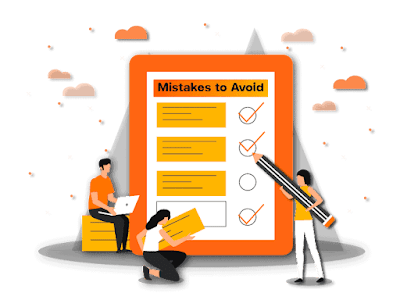

Comments
Post a Comment